Deploy and manage your Prediction Guard platform with comprehensive admin tools, cluster management, and security monitoring.
Get Started →
Understand how to use our API on a deeper level. Learn how to use our different endpoints and features.
Get Started →
Integrate compliant natural language processing and generation into your products with a few lines of code.
Get
Started→
We provide official open-source SDKs (client libraries) for your favorite platforms. These clients make connecting to our API faster and help avoid errors.
Get Started
→
We don’t store, log, or cache any prompt data flowing through our system. We couldn’t train models on your data if we wanted to! Our focus is keeping your data your data.
Get Started →
About Us
Prediction Guard allows you to integrate secure, private GenAI functionality into your software applications via an easy-to-use API. The API can be self-hosted or accessed via our managed cloud offering. These docs are relevant to both the self-hosted and managed cloud offerings (although a self-hosted installation might have a variety of custom models deployed that are not listed throughout these docs).
Schedule a demo with our team!
Learn More