API Key Management
Manage API keys for secure access to your Prediction Guard platform.
Creating API Keys
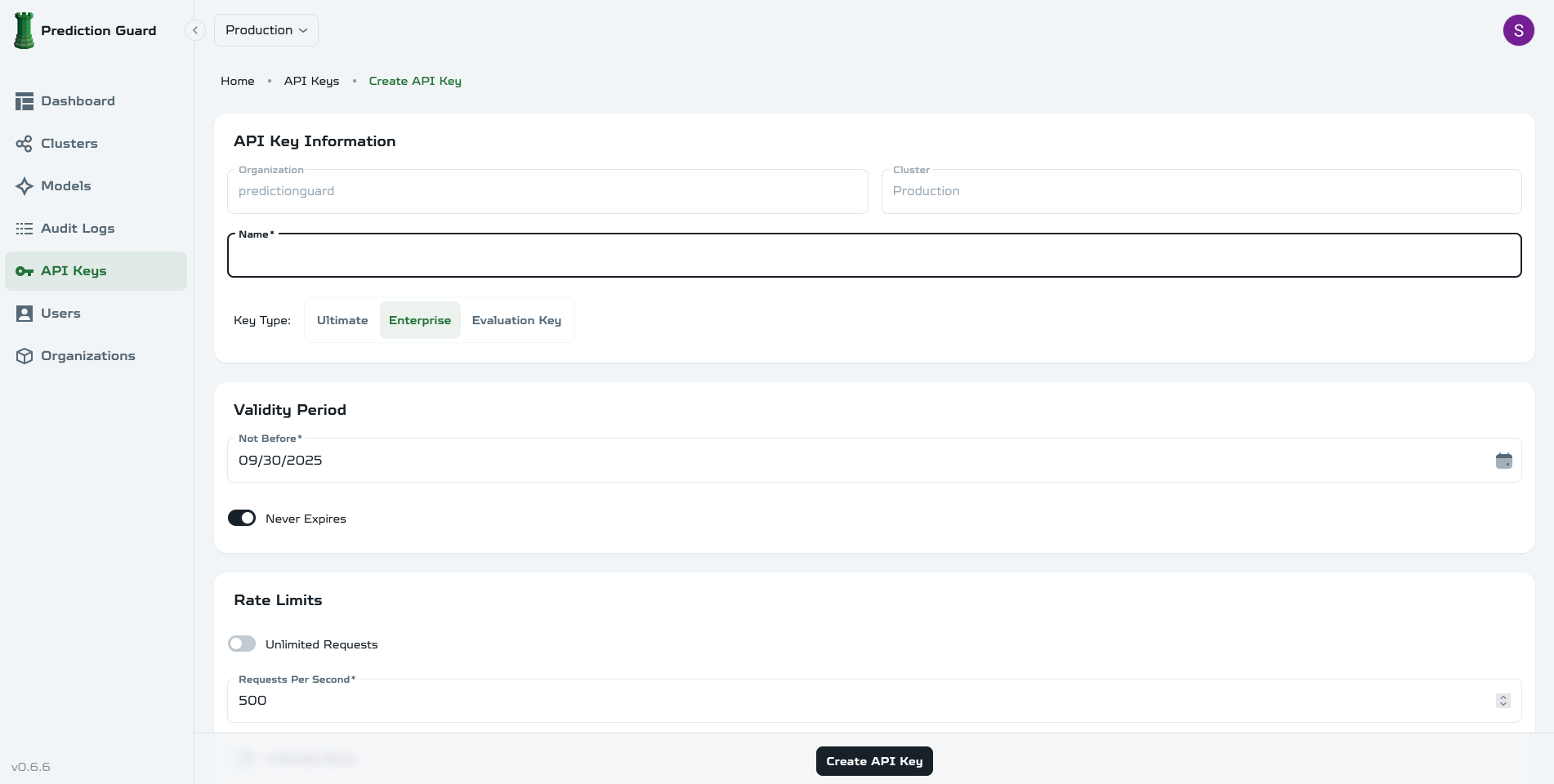
Basic API Key Creation
- Navigate to API Keys in the admin panel
- Click “Create API Key”
- Enter key details:
- Name (for identification)
- Key Type (Evaluation, Ultimate, Enterprise)
- Expiration date (optional)
- Set rate limits:
- Requests per second
- Burst capacity
- Configure usage quota:
- Quota amount
- Quota period (Day, Week, Month)
- Click “Create API Key” to generate the key
API Key Settings
Key Configuration
- Name: Descriptive name for the API key
- Key Type: Evaluation, Ultimate, or Enterprise
- Expiration: Set expiration date or make it permanent
- Organization: Automatically assigned to your organization
- Cluster: Automatically assigned to your cluster
Rate Limits
- Requests Per Second: Maximum API calls per second
- Burst: Maximum burst capacity for traffic spikes
- Unlimited Requests: Toggle for unlimited rate limits
- Unlimited Burst: Toggle for unlimited burst capacity
Usage Quota
- Quota Amount: Total usage limit (e.g., 10,000 requests)
- Quota Period: Time period (Day, Week, Month)
- Unlimited Quota: Toggle for unlimited usage
Managing API Keys
Basic Operations
- View Keys: See all your API keys and their status
- Edit Settings: Modify rate limits and quotas
- Regenerate: Create new key with same settings
- Revoke: Disable key access immediately
- Delete: Permanently remove the key
Security Best Practices
- Store securely: Use environment variables or secure vaults
- Rotate regularly: Change keys periodically for security
- Monitor usage: Track API key activity and usage patterns
- Revoke unused: Remove keys that are no longer needed
Integration Examples
Environment Variables
Python SDK
cURL Example
Complete documentation coming soon - Advanced API key management features and integration guides are being developed.