Chat Completions
(Run this example in Google Colab here)
We briefly introduced few shot chat prompts in the basic prompting tutorial. However, chat is a special scenario when it comes to LLMs because: (1) it is a very frequently occurring use case; (2) there are many models fine-tuned specifically for chat; and (3) the handling of message threads, context, and instructions in chat prompts is always the same.
As such, Prediction Guard has specifically created a “chat completions” endpoint within its API and Python client. This tutorial will demonstrate how to easily create a simple chatbot with the chat completions endpoint.
We will use Python to show an example:
Dependencies and Imports
You will need to install Prediction Guard into your Python environment.
Now import PredictionGuard, setup your API Key, and create the client.
Basic Chat Completion
Chat completions are enabled in the Prediction Guard API for only certain of the models. You don’t have to worry about special prompt templates when doing these completions as they are already implemented.
You can find out more about the available Models in the docs.
To perform a chat completion, you need to create an array of messages. Each
message object should have a:
role- “system”, “user”, or “assistant”content- the text associated with the message
You can utilize a single “system” role prompt to give general instructions to the bot. Then you should include the message memory from your chatbot in the message array. This gives the model the relevant context from the conversation to respond appropriately.
Simple Chatbot
Here we will show the chat functionality with the most simple of chat UI, which just asks for messages and prints the message thread. We will create an evolving message thread and respond with the chat completion portion of the Python client highlighted above.
Using The SDKs
You can also try these examples using the other official SDKs: