Using Prediction Guard proxies in LangChain
LangChain is one of the most popular AI projects, and for good reason! LangChain helps you “Build applications with LLMs through composability.” LangChain doesn’t host LLMs or provide a standardized API for controlling LLMs, which is addressed by Prediction Guard. Therefore, combining the two (Prediction Guard + LangChain) gives you a framework for developing controlled and compliant applications powered by language models.
Installation and Setup
- Install the Prediction Guard LangChain partner package with
pip install langchain-predictionguard - Get a Prediction Guard api key (as described here) and set it as the environment variable
PREDICTIONGUARD_API_KEY.
LLM Wrapper
There exists a Prediction Guard partner package, which you can access with
You can provide the name of the Prediction Guard model as an argument when initializing the LLM:
You can also provide your api key directly as an argument:
Finally, you can provide an “output” argument that is used to validate the output of the LLM:
Example usage
Basic usage of the controlled or guarded LLM wrapper:
Basic LLM Chaining with the Prediction Guard wrapper: